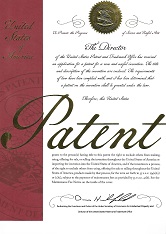1991 – Personalized Instructional Aid
Claims of the Patent explained
- Method for Instructional Aid in Emulating Movement
Capturing and storing initial visual image signals of a particular movement at a first location.
Storing preferred image signals of a selected preferred movement at a second remote location in a computer database.
Transmitting the captured and stored visual image signals from the first location to the computer at the second location.
Comparing the captured image signals with the stored preferred image signals in the computer database.
Regenerating further visual secondary image signals based on the initial signals adjusted to emulate the stored preferred image signals.
Transmitting the regenerated signals back to the first location for viewing with accompanying dialogue. - Capturing and Storing with a Video Camera
The initial visual image signals of the particular movement are captured and stored using a video camera. - Transmission Method
The transmitting method includes selecting an independent signal transmitter or a personal computer. - Communication Network Transmission
The transmitter sends the image signals over a communication network to the computer. - Bio-Mechanical Data Display
Displaying bio-mechanical data related to the regenerated images within the image presentation. - Location Development Recommendation
Capturing and storing initial visual image and location data signals of a proposed development at a first location.
Transmitting the captured signals to a second remote location.
Analyzing the captured signals against stored data of a preferred known or new design development.
Regenerating further visual image and location data signals adjusted for the proposed development.
Transmitting the recommendation back to the first location for analysis. - Capture Device for Development
The visual image and data signals of the proposed development are captured using a device selected from a video camera and a remote sensing device.
- Home Viewing Format
The transmitted regenerated image and data signals are formatted for subsequent home viewing.
- Addition of Dialogue
Dialogue is added to the format to provide an audio-visual presentation.
- Apparatus for Emulating Preferred Movement
Capturing visual image signals of a movement at a first location.
Storing the captured signals at a second remote location.
Storing signals of multiple preferred movements at the second location.
Comparing the captured signals with stored preferred signals.
Regenerating visual signals of the movement adjusted to emulate the preferred movement.
- Computer Database for Preferred Movements
The storage of visual image signals of preferred movements in a computer database, with comparison and regeneration performed by an associated computer. - Transceiver for Signal Transmission
A transceiver transmits the visual image signals to the computer and receives the regenerated signals. - Conversion to Viewing Format
Converting regenerated image signals into a format suitable for viewing.
- Adding Dialogue
Adding dialogue related to the regenerated images. - Adding Bio-Mechanical Data
Adding bio-mechanical data related to the regenerated images. - Apparatus for Location Instructional Aid
Scanning and producing visual image signals of a location
Storing the visual image signals.Transmitting the signals to a remote location.
Comparing the transmitted signals with pre-stored image signals.
Regenerating image signals adjusted according to the pre-stored signals.
Re-transmitting the regenerated signals.
Converting the signals into a format for viewing. - Personalized Instructional Development Presentation
Scanning a location to produce visual and informational data signals.
Storing the representative signals.
Transmitting the signals to a remote location.
Comparing the signals with pre-stored data of a preferred location.
Regenerating visual and informational signals adjusted for the development.
Adding dialogue and informational data to the regenerated signals.
Transmitting the regenerated signals back for a personalized instructional presentation.
- Instructional Aid for Target Characteristics
Scanning and capturing visual and informational data of a target.
Storing the representative signals.
Transmitting the signals to a remote location.
Comparing the signals with pre-stored data of a selected target.
Regenerating visual and informational signals adjusted according to the pre-stored target.
Transmitting the regenerated signals back for viewing as an instructional aid.
- Adding Dialogue and Informational Data
The regenerated format includes the capability to add dialogue and informational data.
- Target Scanning Methods
The target scanning means includes either an imaging sensor system or a non-imaging sensor system.
The invention, as outlined in the patent, significantly enhances computer-to-human interaction in several ways:
Personalization and Feedback
Tailored Instructional Content:
The system captures a user’s specific movements or actions and compares them to a database of expert movements. By generating a personalized comparison and feedback, the system provides highly tailored instructional content. This individualized approach can make learning more effective compared to generic tutorials.
Personalized Dialogue:
By adding personalized dialogue, the system mimics the interaction a user would have with a live instructor. This not only makes the feedback more relevant and engaging but also helps in addressing the user’s specific needs and questions.
Enhanced Learning Experience
Visual Comparison Techniques:
The system employs visual techniques such as split-screen, superimposition, and stick figures to clearly show the differences between the user’s actions and the expert model. This visual feedback can be more intuitive and easier to understand than textual or verbal instructions alone.
Bio-Mechanical Data:
Incorporating bio-mechanical data into the visual presentation adds a scientific and quantitative aspect to the feedback. This can help users understand the precise mechanics of their movements and how they can improve.
Accessibility and Convenience
Remote Instruction:
The system allows for remote capture, transmission, and analysis of movements. Users can receive expert feedback without needing to be physically present with a coach or instructor. This can be especially beneficial for users in remote areas or those with limited access to professional instruction.
Multimedia Integration:
By integrating video, audio, and data into a single presentation, the system provides a rich multimedia learning experience. This can cater to different learning styles and make the instructional content more engaging and memorable.
Cost and Efficiency
Cost Analysis and Efficiency:
The system can track and determine the cost of each instructional session based on transmission time and analysis. This can help in optimizing the cost-efficiency of remote coaching services.
Standards Conversion:
The ability to convert signals into different broadcasting standards (PAL, NTSC, SECAM, etc.) ensures that the system can be used globally, regardless of regional video standards. This enhances the system’s applicability and accessibility.
Broader Applications
Versatility:
Beyond sports training, the system can be applied to various fields such as property development, where it can analyze and recommend designs based on geographical data. This shows the system’s flexibility in handling different types of data and providing relevant feedback.
Component Analysis:
In manufacturing or assembly, the system can compare scanned parts against ideal models to identify defects or deviations. This application demonstrates the system’s potential in quality control and assurance.
By leveraging these features, Rick Baker’s invention can significantly improve the way computers interact with humans, making the interaction more intuitive, personalized, and effective. The system’s ability to provide detailed, customized feedback and instructions remotely can transform various industries by enhancing training, learning, and analysis processes.